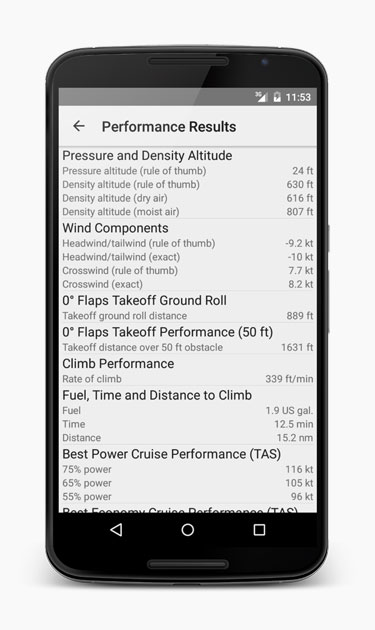Select an aircraft, select the performance graphs to calculate of the aircraft and put in the set of required environmental parameters.
For each flight phase, i.e. takeoff, climb, cruise, descent and landing different parameters can be given, so that the performance calculation can be done with just one click.
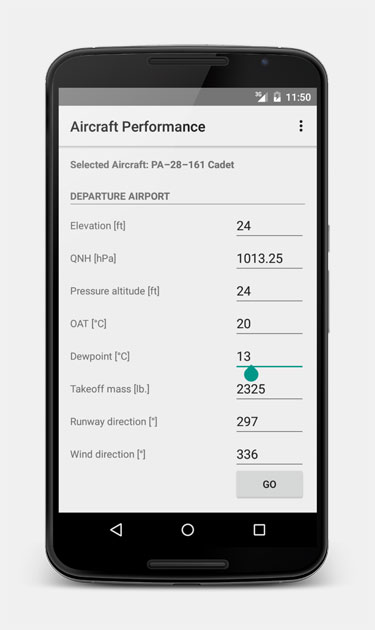
Our app offers some aircraft for which data is available currently. The following list shows the present aircraft types:
Atmospheric data such as density altitude and cross- and headwind can be calculated too.
Different units for the input parameters and calculated performance results can be chosen.
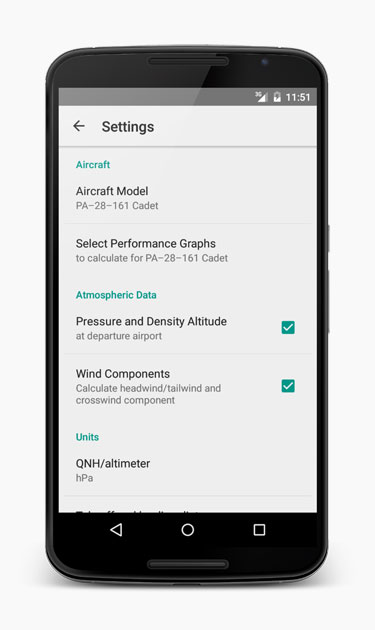
Select the performance graphs of the available graphs from section 5 in the pilots operating handbook. Typically, the following graphs are avaiable:
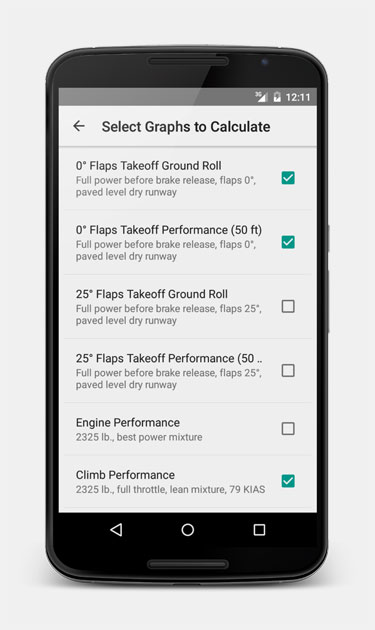
Having selected an aircraft and the corresponding performance graphs, its only one click to get your graph results. You can share the results with your colleague per mail, sms, etc.